|
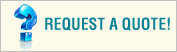
 |
|
With Point of Sale, you have
direct access to the tools and information you need at all
points of the transaction process.
1. Add a customer to the transaction or, after a customer
has been added, view the customer's purchase history.
2. Cancel the current transaction.
3. Remove the selected line item from a transaction.
4. View or edit information about the selected line item.
5. Quickly find items or customers.
6. Get help at any point in the transaction process.
7. Change the quantity of the selected line item.
8. Apply a discount to the selected line item.
9. View or edit the customer's shipping address.
10. Apply a discount to the transaction.

|

