|
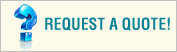
 |
|
Point of Sale Manager is a convenient, central location for
creating and managing your store's purchase orders.
1. Quick Access to Purchase Orders - One click
displays all your purchase orders.
2. View Reports About Purchase Orders - Use Point of
Sale’s predefined purchase order report, or customize the
purchase order report.
3. Preview Purchase Order Details - View details of
the purchase order selected in the purchase order list.
4. Purchase Order List - View and sort all your
purchase orders in one place. Easily edit them or create new
ones.

Purchase Order Wizard - Quickly create purchase
orders for the items you want and specify quantities and
suppliers automatically or manually.
Automatic Restocking - Automatically calculate
inventory replenishment for your purchase orders based on
restock levels or quantities sold.
Receive Shipments - Automatically update your
inventory when you receive shipments.
Export, Print, or Email Purchase Orders - Send out
your purchase orders any way you want. |

