|
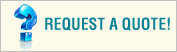

|
Solution Overview
Organization Profile
Clover sells approximately 10,000 toys
and children’s items from 1,300 square
feet in Seattle, Washington. Products
are often imported or hand-crafted
one-of-a-kind educational or clothing
items.
Business Situation
Serving crowds of eager customers, staff
soon found their electronic cash
register couldn’t keep up with the
lines. Any odd transaction slowed sales,
and some customers left potential
purchases and walked out.
Solution
A complete retail package of Microsoft
Dynamics™ – Point of Sale on a Casio
retail-hardened computer, with barcode
reader, printer, and touch screen,
installed smoothly to modernize Clover’s
information flow.
Benefits
|
- |
Owner prefers solution over more
expensive systems |
|
- |
Sales move faster so income is
rising |
|
- |
Tricky transactions go fast and
smoothly |
|
- |
Staff learn system fast and love
it |
Hardware
|
- |
Casio QT-8000 1.2GHz CPU |
|
- |
15-inch TFT touch screen |
|
- |
PSC
QS2500 barcode scanner |
|
- |
Epson TM-T88III receipt printer |
Software and Services
|
- |
Microsoft Dynamics POS |
|
- |
Microsoft Office Accounting |
|
- |
Microsoft Office XP Professional |
Vertical Industries
Country/Region
|
|
|

New Toy Store Opens to Eager Crowds,
Keeps Staff Lean, and Owner Enjoys “Playing
Store”
Clover, a
high-end toy and children’s furnishings
store in Seattle, Washington, had a
wonderful problem when crowds of parents and
grandparents thronged its opening weeks. But
even their new electronic cash register (ECR)
couldn’t keep up with impatient lines. It
wouldn’t show which products moved fast or
slow, and it made any unusual transaction a
painful one. The owner’s earlier experience
with other retail software made her leery of
computers and delayed the conversion. But
today, Microsoft Dynamics™ – Point of Sale
and a retail-hardened Casio point-of-sale
CPU speed lines through the holiday season,
tell the owner which of her buys were
wisest, and let staff enter new inventory
whenever it’s convenient—even while chatting
with customers. And all with one less
employee than the ECR demanded.
BUSINESS SITUATION
Sarah
Furstenberg opened Clover in June 2004,
relying on her design sense, a Bachelor of
Fine Arts degree, and parenting knowledge to
help select inventory. Clover’s
1,300-square-foot selling area and 150
square feet of storage, in a restored brick
building with 12-foot ceilings, are stacked
with more than 10,000 items, often
one-of-a-kind, hand-crafted offerings.
 |
I know we ring up
more dollars per hour with Microsoft Dynamics – Point of Sale than we ever could
on the ECR. Now, window-shoppers see a short, fast line and are more willing to
come inside. |
 |
|
Sarah Furstenberg
Owner, Clover |
|
|
Clover sells an
eclectic collage of children’s toys from Europe and the United
States, classic and wooden toys, educational and skill development
items, games, art supplies, science kits, even children’s clothes
and dress-up costumes of natural and organic fibers. Furnishings
include bedding and sheet sets, clocks, furniture, night lights,
greeting cards, and traditional toys like marbles and jacks.
PUBLIC
ENTHUSIASM; POINT OF SALE PROBLEMS
“We feel so lucky,” Furstenberg says. “We were an instant hit. The
first day was crowded and the crowds just continued.” Transactions
ranged from the ten to fifteen-dollar birthday gifts through
purchases by grandparents who knew no limits. Clover’s new
electronic cash register (ECR) and three employees barely managed
the rush.
Furstenberg had worked in retail organizations during college and
before starting Clover, so she knew the challenges she would face.
But retail realities can exceed what is foreseen. “We had problems
that the ECR couldn’t help us with,” she says. “Price tags falling
off would stop lines cold. If I wasn’t in the store to set a price,
staff had to call me. Sometimes, they’d tell a customer to come back
tomorrow, and that completely killed the sale.
“Any oddity in a transaction stumped the ECR. Lines slowed and we’d
see ‘walk-aways’ impatiently drop an armful of merchandise and walk
out. When a phone order came in, how could I break into a line of
people to register five items for a customer who’s arriving in ten
minutes?” Furstenberg says, “It was very difficult for employees
because many items are so small that we can’t put on a price tag.
Sometimes they fall off. We used little price and merchandise books
that always fell apart and were hard to keep updated with new
merchandise and changing prices.
“The ECR’s display only showed the last item entered, so if the
counters got messy, we didn’t know what had been rung up. In our
second week, a grandmother came in and began piling purchase after
purchase on the counter—one of the biggest sales we’ve had. She’d
put things down, and we’d ring them up, then she’d rearrange things.
Which items had we charged for? That happened all the time. Or a
customer would pick up an item to show a friend. Did they put it
back in the right pile? Had we charged twice or missed an item? We
never knew.”
PURCHASING IN
THE DARK
Optimum purchasing was tricky because Clover’s rate of turnover
varies greatly by item, and the ECR’s broad-brush categories gave
Furstenberg no guidance on what to buy. She didn’t have the
short-term picture of what had sold well after a promotion, nor the
mile-high view of what sold well over the last quarter or year.
“Since it only recorded categories, it reported only categories,”
she explains. “What exact products were ready to become a trend?
Which steady customers bought what? What items moved when I was out
of the store? If I always had to go look at shelves to find out, I
may as well not have an ECR.”
SOLUTION
In late 2005, Furstenberg received a trial
version of Microsoft Dynamics™ – Point of Sale in the mail. She
tinkered with it, but held back. Experience with a competitive
product earlier in her retail career had made her wary of
automating. “I was leery that software would be hard to use, and
concerned about the difficulty of changing our habits and inputting
inventory. The Retail Pro system I worked with before Clover wasn’t
smooth at the register,” she says, “and it got very messy and
expensive when we transferred inventory between two stores. The
third-party vendor for that store was totally unaccountable and
nonresponsive. Also, there was the barrier of hardware costs.”
When Clover got an opportunity to obtain hardware and software
installation through a special Microsoft offer, Furstenberg dove in.
In June 2006, Clover installed Microsoft Dynamics – Point of Sale.
This retail solution includes Microsoft® Office Accounting 2007, and
her system came with a retail-hardened Casio CPU and retail
peripherals.
Furstenberg explains, “One big barrier to automating, which Point of
Sale overcame, was allowing us to rapidly enter our inventory
whenever we wanted—not all at once. We key in items when we get a
minute between customers, when we get shipments —even as we chat
with customers. It’s that quick to use. We got good at it right
away. In six months, we’ve entered about 7,000 items this way. As an
example, we’ve just bought the Playsam line of rocking horses from
Sweden. I can see the whole product line on the register screen, and
know every item’s price.”
She admits that she and staff went through a learning process during
their earliest days of inventory entry. “It’s inevitable that you
learn about your business and its possibilities as you computerize.
Now we need to incorporate that knowledge back into how we enter
items. But that’s easy. This software is incredibly forgiving, and
incredibly easy to edit.”
BENEFITS
Furstenberg finds Microsoft Dynamics – Point of Sale
“definitely superior” to retail solutions she used in larger stores
and chains. “It’s far faster at the point of sale, easier to teach,
quicker to get your result, and it has many more useful features,”
she says. “I never thought ringing up sales would be so easy and so
much fun. We feel like we’re playing store.”
 |
If you haven’t used
this people-friendly software, you don’t realize how many retail problems—that
don’t seem to be automation-related—Point of Sale can solve for you. |
 |
|
Sarah Furstenberg
Owner, Clover |
|
|
ONE SOLUTION
RESOLVES MANY PROBLEMS
She also points out, “If you haven’t used this people-friendly
software, you don’t realize how many retail problems—that don’t seem
to be automation-related—Point of Sale can solve for you. It used to
be a trauma when we lost a price tag. Now it’s a quick look-up. We
just put in an item description. If a toddler starts howling in the
middle of a checkout and mom has to tend to him, we use the
Transaction on Hold feature to store what we’ve rung up so far, then
move along to other customers. When a customer’s cell phone rings,
when hubby is outside with the shopping bags and credit cards—again,
it’s Transaction on Hold. And everything you’ve rung up is
completely visible. No more confusions there. If that grandmother
comes back, we’re ready for her!”
POINT OF SALE
SPEED RAISES REVENUES
Furstenberg says, “I know we ring up more dollars per hour with
Microsoft Dynamics – Point of Sale than we ever could on the ECR.
Now, window-shoppers see a short, fast line and are more willing to
come inside. And I don’t see the walk-aways who used to break my
heart by dumping an armload of clothes and gifts when there was a
delay at the ECR.
“The added bonus is that we need fewer employees to handle customers
and ring up sales because Point of Sale works so much faster.”
REPORTING
POWER YIELDS
“Point of Sale keeps me totally updated on what we have and don’t
have in stock,” she explains. “I buy a lot of one-off merchandise
that I can’t reorder next year because styles or specialty materials
will change. With no chance to reorder hot items, I have to get it
right the first time. If I know that recycled cashmere baby booties
sold out fast last year, I’ll look twice at a vendor who makes them
next year. Point of Sale also helps me avoid unnecessary or
unsuccessful items. In a specialty business, I can’t ever purchase
‘by the numbers,’ but this software gives me facts to work with, and
think with, before I order. I never had a shadow of that with my ECR.”

Clover display, attractive blend of color
and shape
Furstenberg uses the many Top Performers reports most frequently.
“When I’ve been out of the store, I want to know what sold in the
last few hours. I check what sold best after each day, and I use it
monthly to help guide purchasing.”
EASING
RETAIL'S MANY CHORES
She relates, “When I’m teaching a new person this software, I take
them through one sale. After that, they can all make basic sales.
It’s that easy—with an exclamation point! Customers can always throw
you a curve, but even returns are easy. And so is taking an item off
a transaction. I also love being able to simply scan a customer’s
receipt to do an exchange.”
Although the ability of Point of Sale to automatically send
transactions to Microsoft Office Accounting 2007 is an important
feature, the highly flexible reporting power in Point of Sale has
made that unnecessary so far.
Furstenberg requires that associates use the LogOn/LogOff feature so
she knows who has been on the register at any time throughout the
day. “That just wasn’t possible with the ECR,” Furstenberg says.
THE
LONGER VIEW
After New Year’s, Furstenberg and staff will do physical inventory,
so they know absolute stock levels. Then she plans to more fully use
the new software’s accounting capabilities. "I'm very excited about
that direct connection between the retail and the accounting
software, and I’m looking forward to all the time that will save
me."
Plans for Clover’s future include thoughts of a second store. “Since
we achieved such rapid acceptance, and we now have an easy
management solution in Point of Sale, we’re thinking that the
software would make the logistics of running a second store much
easier.”
Furstenberg offers this advice to retailers who are contemplating—or
postponing—an upgrade. “What stops people from getting the modern
automation they need is fear of technical problems. I understand
that my previous experience with other software delayed our getting
Point of Sale. But this software gives me everything I want, and
almost teaches itself to associates. I expected complications, but
got none!” |

