|
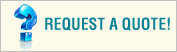

|
Solution Overview
Organization Profile
From a teeming Web site and a busy store
in Ballard, Washington, Cookies sells
more than 2,000 cookie-making
ingredients, utensils, jars, tins,
decorations, and bakeware.
Business Situation
Space is tight and items are seasonal,
so daily trips to off-site storage mixed
up stock levels. Web customers weren’t
happy when they saw an item, but
couldn’t get it, because buying hadn’t
equaled demand.
Solution
Realizing she needed to computerize, the
owner acquired a Microsoft Dynamics™ –
Point of Sale system based on an IBM
ThinkCentre PC. It came with touch
screen, scanner, pole display, and
receipt printer.
Benefits
|
- |
Days end earlier because the
system automatically tracks
every item level |
|
- |
Staff know what’s in store and
storage |
|
- |
Buying occurs by numbers, not
memory |
|
- |
Any type of shrinkage will be
visible |
|
- |
Owner rests easily, knowing her
knowledge is now in the computer |
Hardware
|
- |
IBM ThinkCentre PC |
|
- |
Elo
touch screen |
|
- |
Epson TM-T88III receipt printer |
|
- |
Epson DM-D110 pole display |
|
- |
Symbol LS-2208 scanner |
Software and Services
|
- |
Microsoft Dynamics POS |
|
- |
Microsoft Office Accounting |
|
- |
Microsoft Windows XP Professional |
Vertical Industries
Country/Region
|
|
|

Cookie Paraphernalia Store Solves
Inventory, Purchasing, and Transaction
Problems
Keeping
mental inventory of 2,000 small items and
their rates of sale in the store and from
the Web site was making Caryn Truitt, owner
of Cookies, frazzled. Cookies is in Ballard,
Washington, but storage is at home, so
Truitt updated a large Microsoft® Excel®
spreadsheet daily to track what was where.
Days became long and errors crept in. Her
electronic cash register didn’t track items
so buying required too much guesswork,
especially when a stock-out could alienate
Web customers. She acquired Microsoft
Dynamics™ – Point of Sale, which includes
Microsoft Office Accounting 2007. Her
specific system came with an IBM ThinkCentre
PC and retail peripherals. It resolved a
baker’s dozen problems because the software
decreases its stock levels with each sale,
and sends data to the accounting software.
Truitt now buys more wisely, knows item
levels, and is very glad for new peace of
mind.
BUSINESS SITUATION
A
charming shop aptly named Cookies sells
nearly everything a home baker would need to
make his or her cookies the envy of the
party. Owner Caryn Truitt and an associate
sell more than 2,000 SKUs (stock-keeping
units) from a single register in the nearly
250-square-foot shop on Seattle’s
(Washington) well-known Market Street. A
very complete and well- organized Web site
sells classes and nearly all items available
in the store.
 |
At first, I thought
this system was more than I needed for my size store....Now I see that using all
its features will help me grow our revenues to the size I want. |
 |
|
Caryn Truitt
Owner, Cookies |
|
|
The store and its 120
square feet of offsite storage are filled with aprons, potholders,
towels, bakeware, utensils, baking sets, kits, cookbooks, recipe
cards, cookie cutters and stamps, cookie jars, plates, tins,
ingredients, mixes, specialty sugars, sprinkles, and decorations.
Cookies carries items for religious and other holidays, sports, and
even regional themes. From season to season, one item may outsell
another, but cutters and sprinkles consistently bring in the highest
gross.
“My main problems were with inventory,” says Truitt. “Since my store
is so small and storage is at my residence, I had to keep an Excel®
spreadsheet to track what merchandise I had received and where it
was. But when you’re busy or tired, jobs like this don’t always get
done, so stock levels weren’t correct. Even when we did them, human
error creeps in.”
Business was brisk, she says, but “An ECR [electronic cash register]
gives you no way to track sales of each product to manage future
ordering. When an item is hot, you want to restock it fast and sell
more. I was trying to track 2,000 items, and their different rates
of sale, in my head.”
Truitt buys all she can at two annual shows, then fills in with
smaller purchases throughout the year. Shelf time varies greatly,
partly because she carries Christmas cookie cutters all year long.
“And,” she admits, “we had never done a true physical inventory
because we have so many little items.”
“A previous business associate had just put items on the floor
without price tags. At the register, she just tried to remember or
would lowball the item. But that cost us sales because people are
wary of asking about unpriced things. Maybe it’s not even for sale.
If they ask and the price is too high, will they be embarrassed?”
Truitt considers hers a safe business, “But we had no idea what our
shrinkage was, internal or external, and we never knew who was
switching price tags on us before the register. With 2,000 items,
it’s hard for an associate to memorize everything.”
SOLUTION
Truitt had never automated because she felt her store was too
small to justify the cost. She thought she could manage well enough
using paper and her electronic cash register (ECR). “I had been
looking, but only for future use if I decide to franchise. I was
looking into QuickBooks Point of Sale, but the business selling it
couldn’t answer any questions about it. They promised to learn the
system and call me, but never did. Where would I get support? Since
easy daily use and technical support were important to my growth
plans, I didn’t have the time to find someone who could demonstrate
QuickBooks POS.
“I also considered a system of a small software company, and tried
to talk to them at a gift show. Again, I couldn’t get help, so I
couldn’t evaluate the product, so I left.
“I saw Microsoft Dynamics™ – Point of Sale at the same show. The
company displaying it gave me a demonstration. It was easy to learn
and it was very complete. And I knew I could get answers to
questions when I needed them.”
In November 2005, one of retail’s busiest months, Cookies installed
a Microsoft Dynamics – Point of Sale system combined with an IBM
ThinkCentre PC and retail peripherals. Point of Sale comes with
Microsoft® Office Accounting 2007 and automatically sends sales and
other data to this powerful accounting solution.
The store was crowded with customers, new merchandise, and the
system’s boxes. Truitt says she could have sped installation by
opening and connecting one peripheral at a time, rather than opening
all the boxes. “I was like a kid at Christmas,” she says.
Truitt’s initial impressions about technical support proved
accurate. “The Microsoft staff have been very helpful and quite
polite not to laugh at some of the questions coming from a computer
illiterate, even when I call frantically because I forgot something
we covered before.”
BENEFITS
“Microsoft Dynamics – Point of Sale has made me regret I put
off automation,” she says. Easy and thorough inventory control
resolved a multitude of problems well known to Truitt and other
retailers. “It tracks what I receive and when we sold it. And I have
reports to prove it,” she says.
 |
Short, easy tasks
get done sooner than tough ones. Now it’s fast to enter inventory when it comes
in, so my stock levels are always current. |
 |
|
Caryn Truitt
Owner, Cookies |
|
|
“Finally! I don’t have
to keep up my Microsoft Excel spreadsheet every day when I receive
merchandise or move it to or from storage,” says Truitt. “Getting
rid of that chore gives me back so much time.
“Just knowing what I have in stock, or need on the shelves, will cut
down my purchasing time and make sure I don’t over-order—or ignore
something that’s been selling well. Reports show me what sold best
during the last buying period, so I know in advance what to stock up
on at my two buying shows.”
Truitt observes, “Short, easy tasks get done sooner than tough ones.
Now it’s fast to enter inventory when it comes in, so stock levels
are always current. The Management screen in Point of Sale saves me
tremendous time entering new merchandise.”
SPEED AND
CERTAINTY AT THE POINT OF SALE
The integrated barcoding in the IBM bundle with Point of Sale drives
many benefits besides speeding up lines in the busy store. “If an
item doesn’t come with a barcode, we barcode and label it with a
price here. The software prints our own labels with the barcode,
price, and my SKU.
“This has definitely saved me money in shrinkage because no one can
get away with switching labels. Scanning an item displays its
description on the screen and the pole display. That description
better match the item in my hand! If a thirteen-dollar copper cookie
cutter displays a description of plain metal two-dollar cutter,
everyone knows it.
“This year, I’ll be able to do a complete inventory. That means I’ll
be able to get a true feel of whether I’m having problems with
theft, and in what lines and departments.”

Cookies carries
more than 2,000 styles of cookie cutters
EASE
OF LEARNING
“My new store associate was very diligent. She took careful notes
while I was teaching her the software,” Truitt says. “By the end of
the day, she was laughing at herself because the system was so easy.
She didn’t need notes. Today, she might refer to them for an unusual
transaction, but it only takes a minute to refresh and it all makes
sense.”
In many systems, one of retail’s most difficult transactions is
removing from the sale an item that a customer has decided against
buying. But Truitt says the Remove feature in Point of Sale is an
amazing time-saver. “When you have to remove an item, it’s such a
relief to do it by just touching one button!”
Returns are equally painless. “I just scan the customer’s receipt
and bring up their entire transaction. If they bought it on sale,
they get back the sale price, not full price.”
Point of Sale even impresses clientele. “Without doubt, customers’
favorite feature is the pole display,” Truitt says. “It shows them
everything I ring up, and the price they’re paying. Several people
have commented how nice that is for them. And if we make an error,
they’re more likely to catch it immediately, not after they got
home.”
RETAIL
REPORTING KNOWLEDGE IS POWER
“I definitely use those reports!” asserts Truitt. “I use the
time-clock report every time I do payroll. When I think I am running
low on some products, I tailor a report to print just out-of-stock
items, so I know what to urgently buy. But just as important, I can
temporarily pull them from my Web site, so online customers aren’t
disappointed by ordering something we can’t deliver.
“I really love our new ability to store every receipt. I’ve only had
one bad check since installing it. I felt much calmer just
displaying and printing out the actual receipt. Seeing the items
jogged my memory and I knew who wrote the bad check.
“I already use Microsoft Office Accounting for deposits, payroll,
and credit card sales, because I know it will save me tons of time."
When the time comes,” says Truitt, “I will definitely be using Point
of Sale in a second location. I’ll need another register there, and
I’ll want one in my office to manage both stores, track sales, and
price products. I’ll also use the customer list in Point of Sale for
mailers, e-mailers, promotions, and a newsletter.”
TIME
FOR ONESELF
“Now I can relax a little knowing that, if I can’t get into the
store or take some sick time, all that information that was once
only in my head is now in the computer. It gives me peace of mind.
And I can eventually take some time off and know the store will be
okay”
Truitt feels other retailers should automate early and, “Plan on
some time to set up your system and enter your inventory. Once
that’s done, the software takes such a burden off of you compared to
an ECR you get from an office supply store.”
She warns against a misconception common among smaller retailers.
“At first, I thought this system was more than I needed for my size
store. I was only checking out systems ‘for the future.’ Now I see
that using all its features will help me grow our revenues to the
size I want. Now I can confidently think about a second location
because this product will make managing the stores and their
inventory a lot less daunting. I don’t think I’d attempt it without
this software.” |

